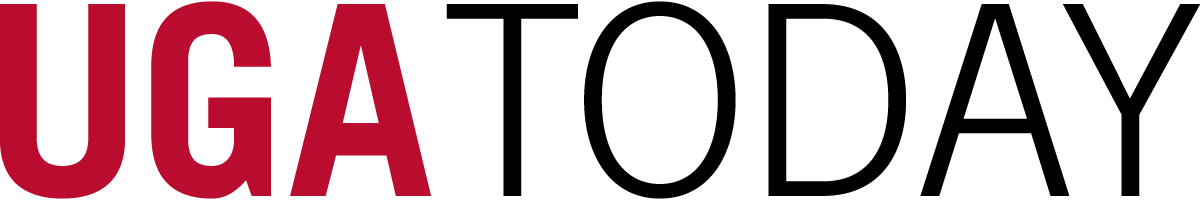October is National Cyber Security Awareness Month, and now is the time to evaluate and learn how to be more cyber-secure. Being a conscious online user includes habits that are easily incorporated into your daily routine.
• Phishing email signs: Emails are the avenue of choice for cyber-criminals, so it’s important to learn how to recognize the signs of a phishing scam. Typically, a phishing email will try to make you panic, will have grammatical errors and typos, will want you to take action, will have a close deadline and will threaten to remove access to a service.
When you receive an email, ask: Who sent the email? Do you know the sender? Does the email address look odd? Does the email appear to be from a uga.edu email address, but have the [External Sender] label? Did you expect to receive an attachment or link?
If you suspect the email may be a phishing scam, do not open any attachments or links contained in the message. Remember, UGA will never ask for your MyID or password via email. You can report phishing scams by forwarding suspicious messages to abuse@uga.edu.
• Passwords and security questions: Never reuse the same passwords for work and personal activities. Strong passwords include at least
10 characters and a mix of upper and lower-case letters, numbers and special characters. Answers to your security questions shouldn’t be easily guessed. If a hacker can find the answers to your security questions on your personal website or social accounts, don’t use them.
• Multi-factor authentication: The university requires you to use ArchPass, powered by Duo, to protect your UGA accounts. The two-step login process makes it harder for cyber-criminals to steal your identity. The extra step helps protect your information and the university’s data. EITS encourages all students, faculty and staff to enroll multiple devices in ArchPass, so you always have a back-up device if your primary device is inaccessible. You should also choose to use multi-factor authentication for your personal accounts, such as banking or social media accounts whenever possible.
• Install software updates: Many cyber-attacks rely on outdated, vulnerable software to be successful. Keep your devices secure by installing software updates as soon as they are available.
For more tips on how to remain secure online, visit infosec.uga.edu.