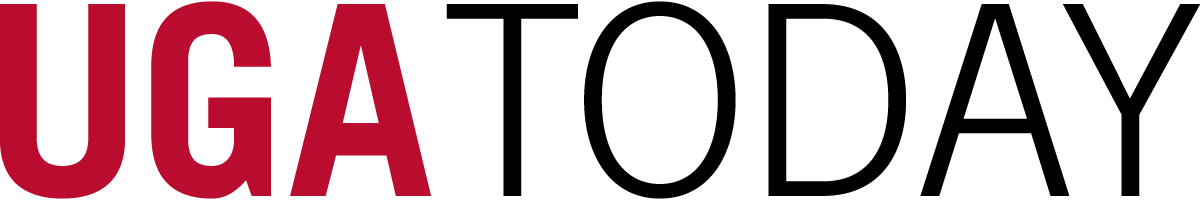UGA students, faculty and staff now have access to Wimba Pronto, a new instant communication and collaboration tool.
Wimba Pronto includes text/audio/video chatting, shared whiteboard and application-sharing features. It will work with eLearning Commons to automatically populate lists of a user’s courses and classmates. Pronto also allows for the creation of virtual help desks to facilitate communication with librarians, academic support, technical support or other units.
There are three levels of communication: classmates, contacts and school. Classmates in eLC courses can select other classmates as contacts so they can remain in touch after a course is completed. The school level, when implemented, has university-wide service implications. Virtual help desks can be set up at the school level, which are accessible to all UGA Pronto users.
Available for Windows and Mac operating systems, Pronto is an application that must be downloaded and installed to be used. To access the Pronto installation website and set up a Pronto ID anyone with a MyID can log into eLC at https://elc.uga.edu, select Wimba Pronto under external courses and follow the instructions to acquire a Pronto ID and download Pronto.
For more information, see http://wimba.uga.edu/pronto.html.