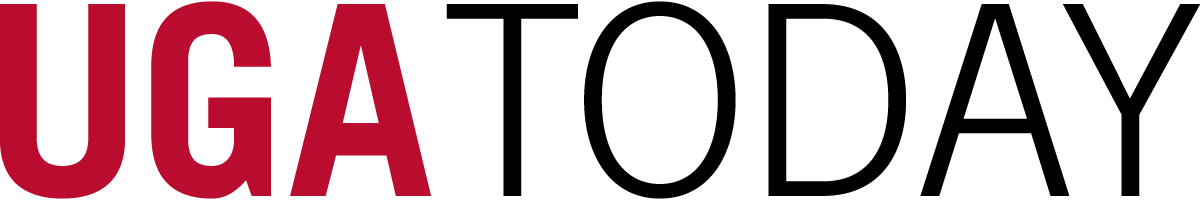It’s easy when in a rush to skip logging out of the Web browsers or applications open on computers or to keep offices open when leaving for just a few minutes. But doing so leaves personal data open for someone to steal.
That’s why it’s important to remember to “log out, lock up” every time you’ve finished using an application or computer.
Here are some tips to keep your computer and yourself safe from those who might want to steal your identity or data.
• Log out of your computer-especially those in public places-every time you step away from it. If you leave a session active, you leave the door open for cybercriminals to follow behind you to access your accounts and information.
• Avoid saving passwords or using automatic login on websites and Web applications.
• Regularly clear your Web browser’s cache and cookies as an additional safeguard for stored data on your personal machine.
• When you leave your computer or office, lock up every time. A criminal may enter an open, unoccupied office to steal computer devices.
• Desktops, laptops and mobile devices also should be password protected. A password helps ensure that you are the only person with the “key” to access your machine and data.