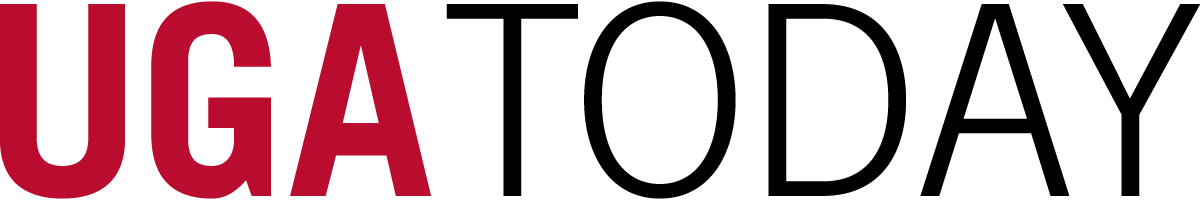When the environment changes because of a devastating fire, the release of a toxic chemical or the slow shrinking of a habitat, animals always seem to know first, especially the snakes, salamanders and frogs that live closest to the ground.
Participants at the annual Southeastern Partners in Amphibian and Reptile Conservation meeting, hosted by the Warnell School of Forestry and Natural Resources, spent three days discussing issues that currently affect amphibians and reptiles throughout the Southeast, including land use, disease and conservation.
More than 175 experts from universities, museums, nature centers, state and federal agencies, and the amphibian and reptile industry across the Southeast attended the meeting late last month at the Georgia Center for Continuing Education Conference Center and Hotel.
“Southeastern PARC is the biggest jewel in the crown of PARC,” said Mike Lannoo, the meeting’s keynote speaker and a professor at the Indiana University School of Medicine. “We’ve got to know how many species we have and we’ve got to know where they are. No good business runs without knowing its inventory.”
Speakers throughout the meeting discussed the need to develop and implement effective conservation and habitat management tools using the knowledge that each organization—whether government or private—brings to the table.
Land-use panelist Jim Kundell, from UGA’s Carl Vinson Institute of Government and the Odum School of Ecology, emphasized the tensions between individual rights and the public good.
“A large portion of people don’t see that what they do is part of the problem,” he said as he flipped through slides of oversized real estate developments and sport utility vehicles. “But individually insignificant activities collectively have a significant impact on wildlife habitat.”
Workshop sessions at the end of the meeting focused on developing tools for land acquisition and protection, amphibian and reptile disease identification, wildlife occupancy and detection monitoring, and effective outreach and education.