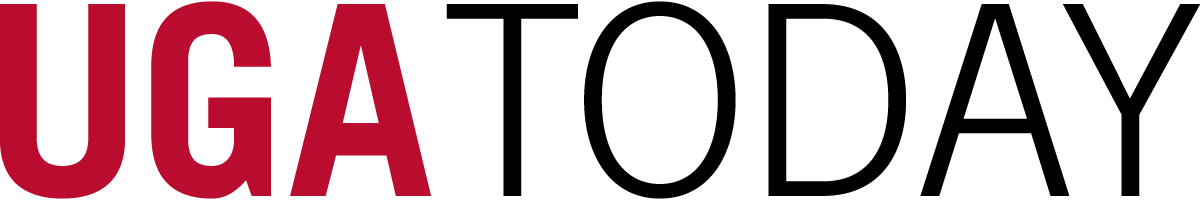To further enhance the security of UGA’s information assets, the login process for off-campus access to Microsoft Office 365 applications, including UGAMail, will change for UGA students, faculty and staff, effective Jan. 19, 2023.
Duo, the vendor behind UGA’s ArchPass two-step login solution, is updating the look and feel of their universal authentication prompt, and the process for the second step of two-step authentication will change. This change to the Duo prompt will be rolled out to all UGA applications in the coming year, and UGAMail and Office 365 will be the first applications to switch over.
Currently, students, faculty and staff logging into UGAMail while off-campus are able to pick from several options for two-step authentication, including a push notification from the Duo Mobile App, entering a passcode generated by the Duo Mobile App, a phone call or a passcode sent via SMS text.
After Jan. 19, when a user logs into UGAMail while off-campus, they may see the new Duo Universal Prompt, which will automatically pick the most secure option for authentication. The authentication option chosen will depend on what devices the user has enrolled in Duo. For example, if a user has the Duo Mobile App installed on their smartphone, the prompt will automatically send a push notification.
Users can stop the automatic selection, and pick a new default option for future authentication prompts the first time they log into UGAMail after Jan. 19.
In addition, the option to remember your Duo credentials for 30 days will change. Instead of “Remember Me,” users will see “Trust this browser?” Select “Yes, trust browser” to remember your Duo credentials.
This change to the Duo prompt will not affect any students, faculty or staff accessing UGAMail while on the campus network. Two-step authentication is only required for students, faculty and staff accessing UGAMail and Office 365 while off-campus.
More information, including screenshots and troubleshooting steps, is available on the EITS Help Desk Knowledge Base.
Questions can be directed to Lance Peiper, associate director for information security, at lpeiper@uga.edu.