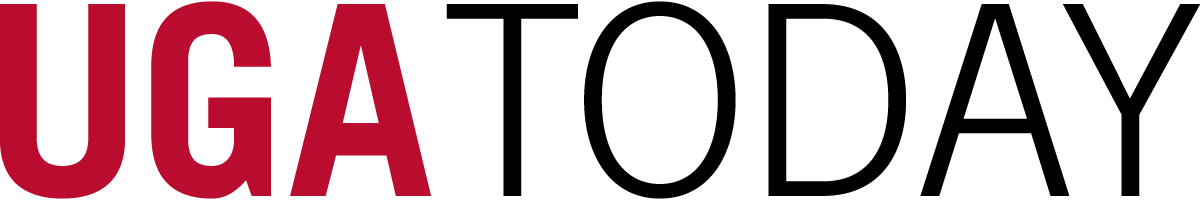UGAMail will be upgraded to the latest version of Office 365 on Nov. 1.
During the upgrade, there may be brief periods during the migration when people can’t access UGAMail, but email will continue to be sent to inboxes. Based on experience from other institutions, the upgrade may take anywhere from 24 hours up to a week to be completed for all accounts.
The link to access UGAMail will not change. This upgrade is primarily a change in the look of UGAMail online for those people using UGAMail on a Web browser. The new look is cleaner with fewer icons.
Most people using an email client or mobile device with Microsoft Exchange or ActiveSync to access UGAMail will not be affected by the upgrade.
However, people who are using email clients that don’t support Microsoft Exchange—such as Mac Mail and Thunderbird—will have to manually reconfigure their settings after the upgrade to send and/or receive emails.
This upgrade also will increase UGAMail mailbox sizes from 25 GB of storage to 50 GB.
More information about the upgrade—including supported software and frequently asked questions—is at office365.uga.edu.
For technical assistance, contact the EITS Help Desk at 706-542-3106 or helpdesk@uga.edu.