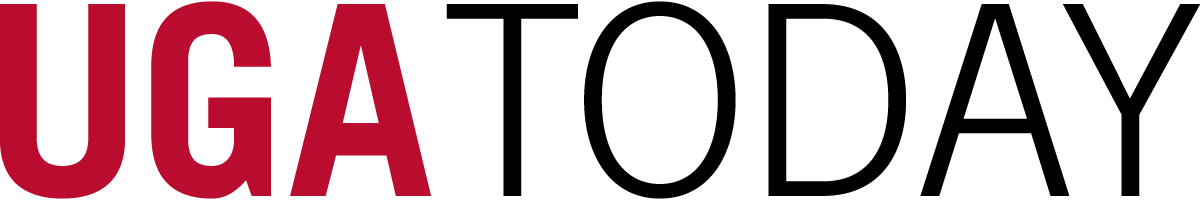Microsoft will merge its Messenger program with Skype on March 15, which will require users, including those at UGA, to change software.
UGA offers Microsoft Live Messenger through its UGAMail Web interface and Outlook Web app, which also can be accessed through desktop clients, such as Windows Live Messenger, Adium and Trillian.
Those using the desktop chat client will have to upgrade to the latest version of Skype or use a third-party chat client that supports Skype accounts. The changes will not affect those using Messenger via the OWA, although their new contacts will not be synced between Messenger and Skype.
Until March 15, Messenger will continue to operate as it currently exists, but after that date, users will be unable to sign into their accounts until they upgrade to Skype. If users do try to sign in, a notification will appear and will take users through the steps to install Skype and automatically uninstall Messenger.
According to Microsoft, Skype will include:
- Broader device support for all platforms, including iPads and Android tablets
- Instant messaging, video calling, and calling landlines and mobile devices in one place
- Sharing screens
- Video calling on mobile phones
- Video calling with Facebook friends
- Group video calling
For technical help, contact UGA’s Enterprise Information Technology Services Help Desk at 706-542-3106 or helpdesk@uga.edu.