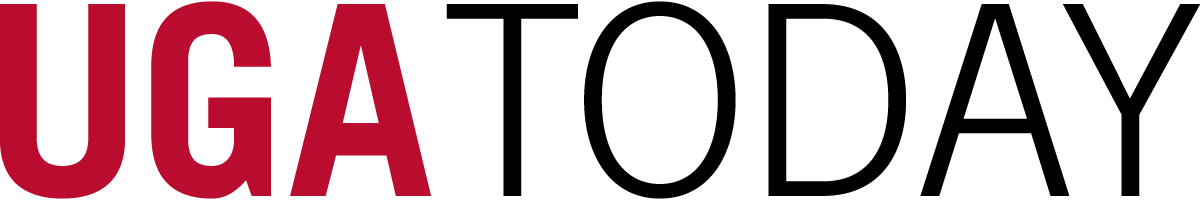Athens, Ga. – Students at the University of Georgia now have free access to full versions of Microsoft Office products, which can be downloaded and installed on up to five personal devices using Windows or Mac operating systems.
The new service from UGA Enterprise Information Technology Services is available to any active student at UGA. Through the Microsoft Student Advantage program, UGA students can install the latest version of Office 365 ProPlus on their computers, tablets or phones for free.
“Microsoft Office is one of the most widely used tools in education and in the workforce,” said Timothy M. Chester, vice president for information technology at UGA. “By making these products available for free to all students, they not only become more competitive in the workforce, but also save money while focusing on their education.”
The Student Advantage program is available through the university’s existing license with Microsoft for email services. UGA transitioned to Microsoft’s Office 365 platform for email services last year. The new service for Office 365 ProPlus for students comes at no additional cost to the university.
With the new service, students can install Office 365 ProPlus on their desktop computers through their Web-based UGAMail accounts. For mobile devices, the applications are also available in the App Store or Google Play. Instructions are available at eits.uga.edu.
Students with Windows operating systems can install Microsoft Word, Excel, PowerPoint, Outlook, OneNote, Access, Publisher and InfoPath.
Students with Mac operating systems can install Microsoft Word, Excel, PowerPoint and Outlook. The new service includes Office for iPad.
UGA students have access to Office 365 ProPlus while they remain eligible to enroll in classes. After students leave the university, their licenses will no longer be valid and they will have read-only access to their Microsoft files until they purchase the Microsoft products.
UGA faculty and staff can purchase a discounted four-year subscription ($79.99) to Office 365 University via the online Microsoft store. The software can be installed on two devices.
The EITS Help Desk is available to answer questions about installation of Office 365 ProPlus by calling 706-542-3106 or emailing helpdesk@uga.edu. For more information about Office 365 ProPlus through the Student Advantage program, see eits.uga.edu.