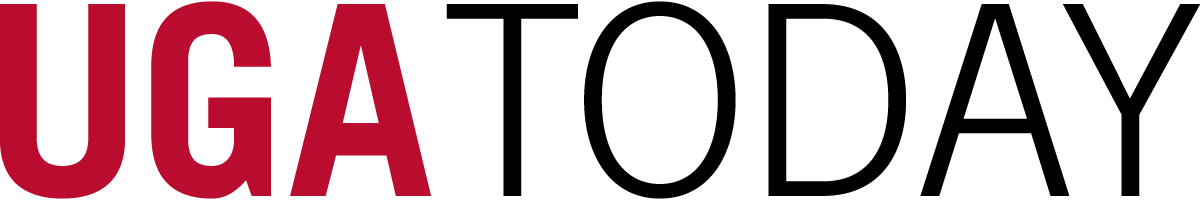UGA faculty, instructors and teaching assistants can now download their class rolls from Athena. Enterprise Information Technology Services and the Office of the Registrar, which manage Banner, have been working for the last several months to make this critical improvement for faculty and instructors.
To download a class roll once logged into Athena, faculty select the “Faculty Services” menu and then “Print or Extract Class Roll.” Downloaded class rolls will be emailed from regsupp@uga.edu as either a PDF or .CSV attachment to instructors’ UGAMail email addresses. Class rolls will display data as of the night before. Faculty are advised to not forward the class rolls to another email address for security reasons. Also included in the class roll download is the student’s preferred name. This is the first time preferred names have been included on class rolls.
For questions, contact the Registrar’s Office at 706-542-4040 or regsupp@uga.edu.