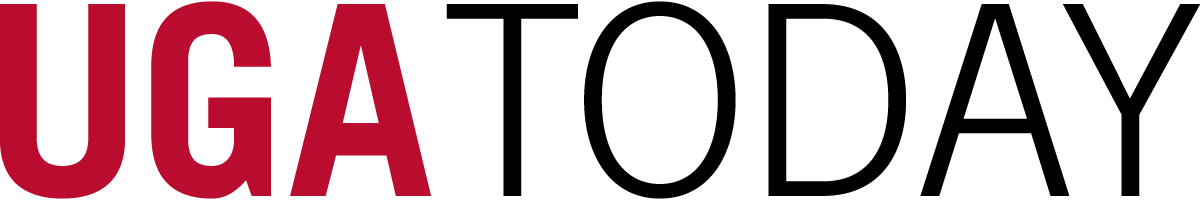UGA faculty and staff now have free access to download and install Microsoft Office ProPlus software through their Web-based UGAMail accounts.
Employees may download and install Office ProPlus on up to five personal devices, including computers, tablets and phones. This program only applies to personal devices and not to university-owned devices. UGA has a separate agreement with Microsoft for software installation on university-owned devices.
For devices with Windows operating systems, individuals may install Microsoft Word, Excel, PowerPoint, Outlook, OneNote, Access, Publisher and InfoPath.
For devices with Mac operating systems, individuals may install Microsoft Word, Excel, PowerPoint and Outlook.
Office for iPad is also part of the service. Office ProPlus also includes the new Outlook for Mac, which recently was released by Microsoft.
To install Office ProPlus on desktop or laptop computers, students and employees should log in to their Web-based UGAMail account and click on the gear (settings) icon at the top-right menu. After clicking on “Office 365 Settings,” users may click “Software” to begin the installation process.
To install Office ProPlus on mobile devices, go to the App Store or Google Play to find the applications and enter your UGAMail account information.
Office ProPlus is available for faculty and staff while they remain active employees, as specified by UGA’s license with Microsoft. The program is not available to retirees.